Misplaced Confidence: Why Availability Isn’t Protection
It’s easy to assume Microsoft 365 has data protection covered. After all, it offers exceptional uptime, versioning, and file recovery features. But availability and recovery are two different things.
When file corruption hits, version history often fails to deliver. Entire chains of versions become inaccessible. If ransomware encrypts your OneDrive or SharePoint content and syncs across devices, native tools are quickly outpaced. The tools are reliable for accidental deletion and basic errors—not for complex, real-world failures.
Availability = Uptime
Protection = Guaranteed Recovery
One keeps the lights on. The other ensures your data is still there when it matters.
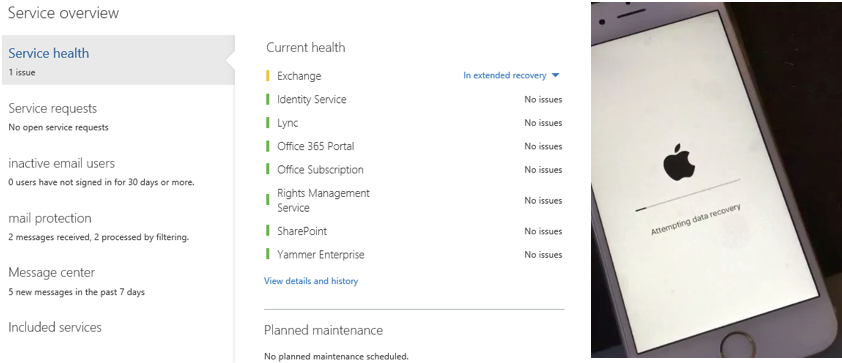
Real-World Risk: When Recovery Fails
Picture this: it’s Friday afternoon, and a client report critical to Monday’s deadline is suddenly unreadable. You try multiple machines, check SharePoint versioning, even call support. Every native option fails. That file is gone.
This isn’t theoretical. It’s a scenario that plays out more often than most realise. Corruption propagates. Version histories get overwritten. And suddenly, your business is exposed.
Where Native Tools Fall Short
Microsoft’s built-in recovery is built for:
- Accidental deletions
- Simple modifications
- Short-term rollback
It’s not built for:
- Granular point-in-time restore
- Sustained corruption
- Long-term retention
- Recovery after ransomware
This is where too many SMEs get caught off guard. They assume Microsoft covers everything, only to find out the hard way that it doesn’t.
The SME Dilemma: Enterprise Needs Without Enterprise Overhead
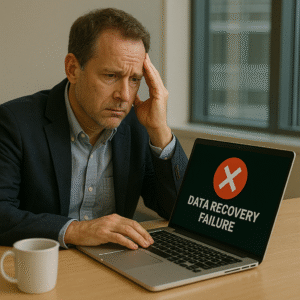 Growing businesses face a difficult gap:
Growing businesses face a difficult gap:
- They need protection comparable to enterprise standards
- They lack time, budget, or headcount to manage traditional backup systems
Meanwhile, many cloud-native tools oversimplify the problem, missing key features like point-in-time restore, automated snapshots, or reliable alerting.
This leaves a protection gap: too small for complex enterprise backup, too big to ignore.
What Strategic Protection Looks Like
Forward-thinking SMEs are closing this gap by investing in backup solutions that:
- Run automatically in the background
- Capture working versions every few minutes
- Provide fast, granular recovery without technical complexity
This means when corruption or ransomware hits, they’re not scrambling. They’re restoring.
From Hope to Confidence
Current state: Trusting version history and recycle bins
Future state: Knowing you can restore exactly what you need, when you need it
Proactive protection turns potential disasters into minor speedbumps. That’s the difference between:
- Downtime vs. continuity
- Missed deadlines vs. delivery on time
- Frustration vs. confidence
Backup That Actually Works for SMEs
The right solution integrates into your workflow without adding admin burden. It:
- Backs up automatically
- Restores quickly and precisely
- Scales with your team and data
- Supports compliance without complexity
You don’t need more tools. You need the right approach.
The Business Case: Backup Isn’t Optional
Client files. Project assets. Contracts. Financial records. These are not replaceable. When native recovery fails, your investment in backup becomes your best insurance policy.
The cost of downtime and data loss? Missed revenue, lost trust, possible legal exposure.
The cost of protection? Far less.
Know You’re Covered
Microsoft 365 provides excellent tools for productivity. But recovery is your responsibility. Backing up your data isn’t just IT hygiene—it’s a strategic safeguard.
Don’t rely on luck. Rely on protection that’s built for the risks you actually face.
Because when critical data is on the line, it shouldn’t be a question of “Can we recover?” It should be a statement:
“We already did.”
Ready to close your Office 365 protection gap? Discover how SI Futures’ integrated approach to cloud backup and business continuity can transform your data protection strategy from reactive to proactive.
Need guidance on business continuity planning for growing SMEs? Our team understands the unique challenges of scaling businesses and can help you build protection that grows with your needs.

