Challenge
The technical challenge involved Apple Migration Assistant creating an unexpected synchronisation scenario. Device migration without proper OneDrive logout resulted in simultaneous synchronisation from both old and new devices, creating rapid file update conflicts that OneDrive’s synchronisation engine couldn’t reconcile.
The corruption primarily affected internal and supplier directories containing critical business documentation. Initial assessment revealed the majority of finance and supplier contract files were compromised, with corruption timestamps clustered around a specific date range.
Technical limitations compounded the challenge – preview functionality limitations required manual verification as files showing previews could still be corrupted and refuse to open when accessed. This necessitated comprehensive manual testing across thousands of files.
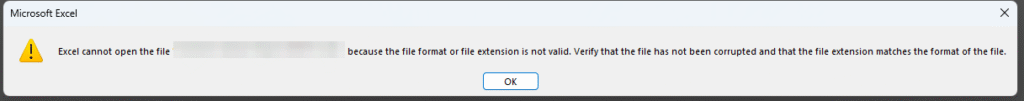
Approach
The technical investigation required systematic corruption assessment across the entire SharePoint estate:
- Manual File Verification: Individual file download and integrity testing, as automated corruption detection proved unreliable
- Timeline Analysis: Correlation of corruption patterns with synchronisation conflict events
- Directory-by-Directory Review: Systematic examination across the entire SharePoint estate
- Impact Prioritisation: Critical document identification for immediate recovery focus
The approach recognised that technical limitation recognition was essential – preview functionality limitations required manual verification throughout the recovery process.
Solution
The recovery was enabled by robust backup architecture implemented through the Johannesburg Synology backup system:
- Incremental Backup Architecture: Continuous file modification tracking with precise timestamps
- Infinite Time Sliding: Historical version access through intuitive timeline interface
- Granular Recovery Capabilities: Individual file restoration without affecting unchanged documents
- Cross-Platform Integration: Seamless SharePoint and OneDrive environment compatibility
The systematic recovery methodology balanced comprehensive restoration with ongoing business operations:
- Corruption Timeline Identification: Files corrupted around the 20th systematically identified through timestamp analysis
- Selective Recovery Implementation: Historical versions validated for integrity before restoration to avoid overwriting legitimate recent changes
- Permission Conflict Resolution: Manual upload processes implemented where automatic restoration encountered SharePoint permission issues
- Business Priority Management: Critical documents prioritised for immediate recovery while maintaining operational continuity
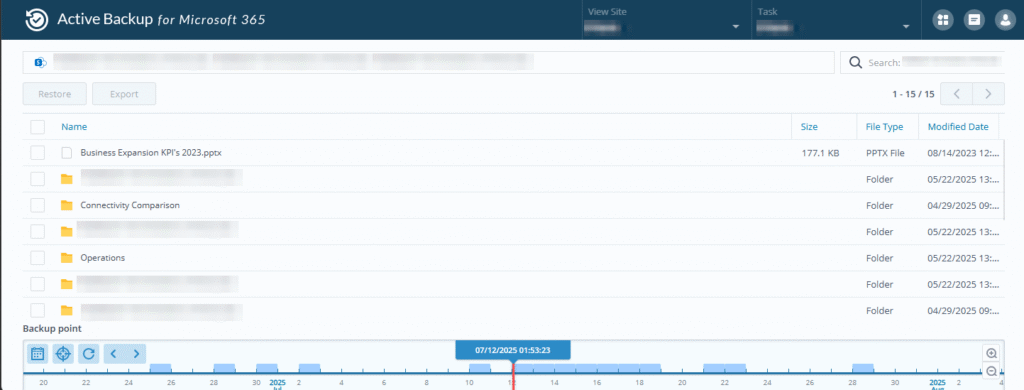
Outcome
The systematic recovery achieved comprehensive data restoration with measurable business impact:
- 100% Critical Document Recovery: All supplier contracts and Master Service Agreements successfully restored
- Business Continuity Maintenance: Team productivity remained largely unaffected throughout recovery process
- Data Integrity Preservation: Selective recovery approach prevented overwriting of legitimate post-corruption changes
- Operational Impact Minimisation: Systematic prioritisation ensured critical business functions continued without interruption
The recovery prevented significant operational disruption across multiple business areas, maintaining contract management integrity, financial documentation compliance, and essential business process documentation.
What Made the Difference
Backup System Architecture: The incremental backup system with infinite time sliding capabilities provided the technical foundation for granular recovery. Without this architecture, widespread synchronisation corruption could have resulted in permanent data loss.
Systematic Recovery Approach: Selective recovery methodology prevented the business disruption that blanket restoration would have caused. The systematic approach enabled precise recovery while preserving legitimate ongoing work.
Manual Verification Expertise: Recognition of automated corruption detection limitations led to comprehensive manual verification processes. This methodical approach ensured recovery accuracy despite technical tool constraints.
Business-Aware Technical Solutions: The recovery prioritised business continuity alongside technical restoration, ensuring critical operational documents received immediate attention while maintaining overall system functionality.
Client Impact
The systematic recovery delivered immediate business protection and long-term operational benefits:
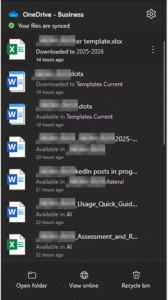
- Contract Management: Complete supplier contract and MSA restoration preventing legal and operational complications
- Financial Documentation: Critical finance record integrity maintained for compliance and reporting requirements
- Operational Documentation: Essential business process documentation preserved and restored
Enhanced protection strategies implemented include migration best practices with proper logout procedures, regular integrity monitoring through periodic manual verification, and user education programs for synchronisation risk awareness during device changes.
Protect Your Critical Business Data
SharePoint synchronisation corruption can threaten business continuity without warning. Our systematic data protection approach combines robust backup architecture with methodical recovery processes to transform potential data disasters into manageable recovery operations.
Contact Si Futures today to implement comprehensive data protection strategies that safeguard your critical business documentation and ensure operational continuity under pressure.

